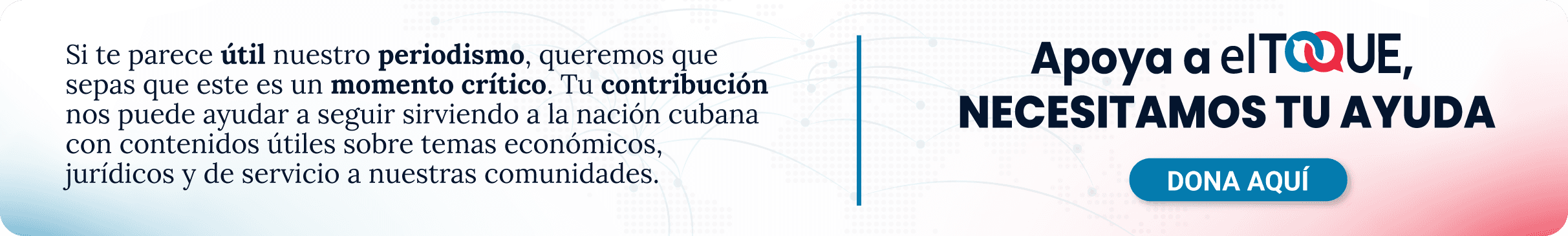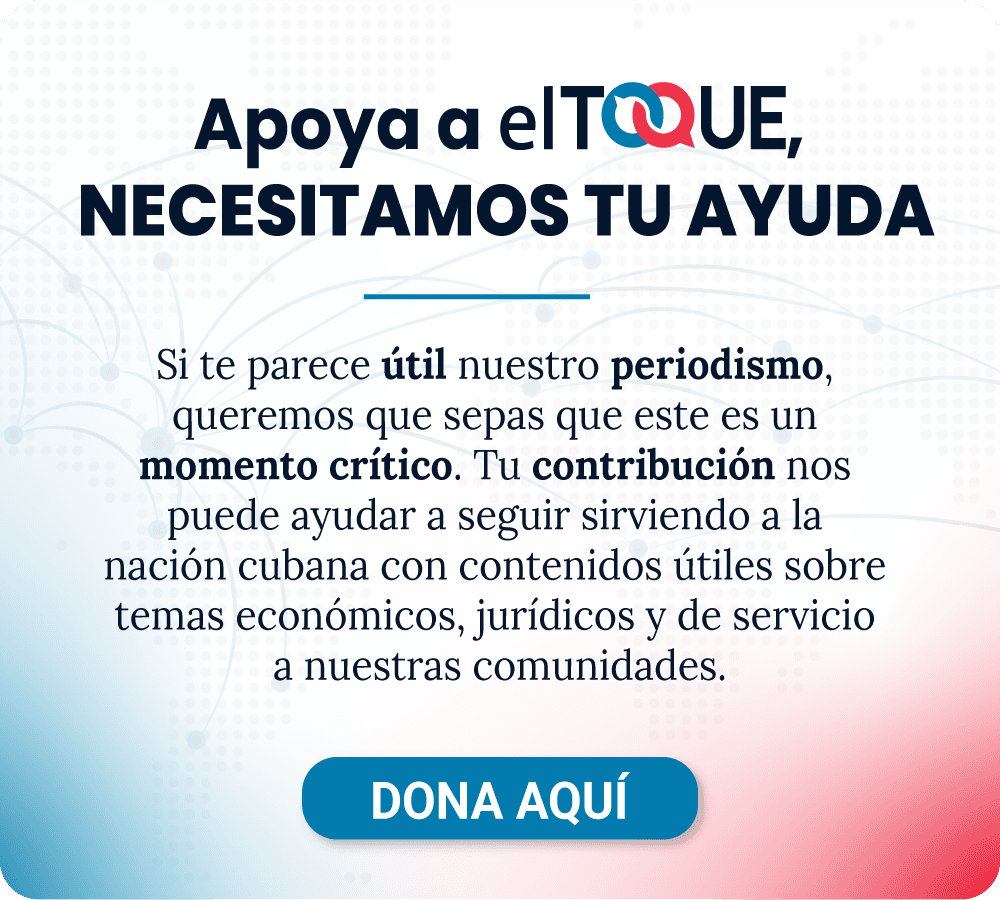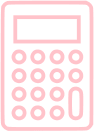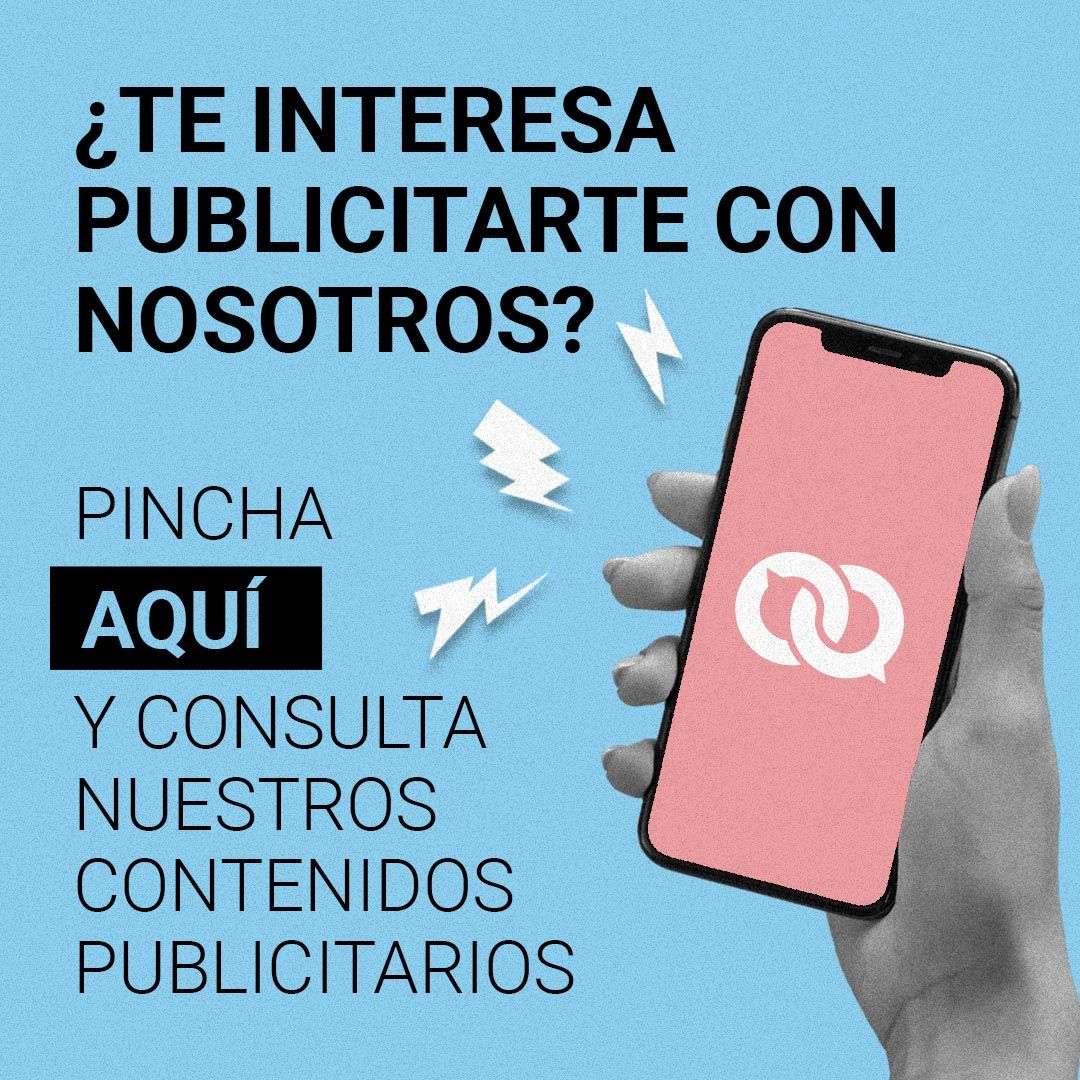Two Two-Factor Authentication Applications Available in Cuba
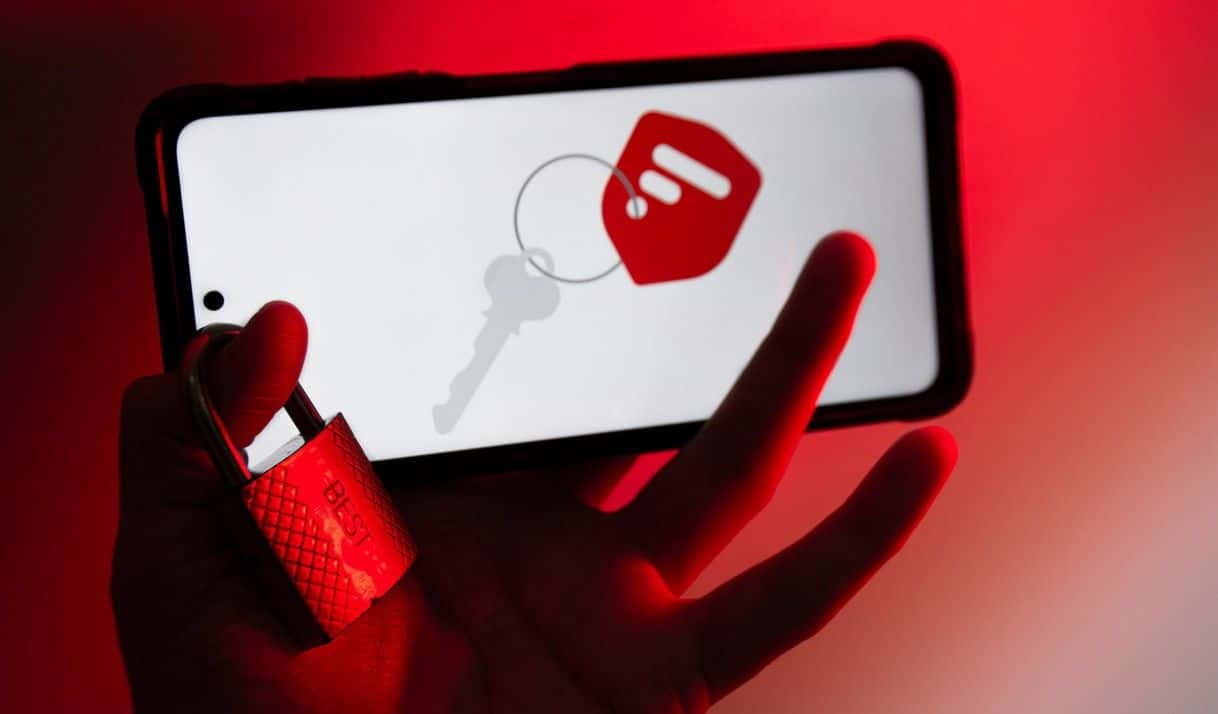
For years, the password was the only tool used to prevent unauthorized access to user accounts. All that was required was the memorization of a code, which could consist of letters, numbers, and symbols.
However, as technology advanced, the use of passwords alone became less secure. Many users employed simple codes or ones easily associated with personal data, making passwords easier to crack.
To counter this, many platforms began using additional strategies to ensure that only the account owners could access their accounts. One of these strategies is two-factor authentication (2FA).
Two-factor authentication involves entering two codes to access an account. One is your password, and the other is a one-time code. This code can be received via SMS (the least secure method) or generated every 30 seconds or 1 minute in an app on your phone.
There are many apps that generate one-time codes, but some have had security flaws that compromised users' personal information, such as phone numbers or even email addresses. Others, however, are highly secure, open-source, and available in Cuba.
1- 2FAS 2FAS is one of the simplest apps for generating one-time codes. It is open-source, which ensures its security because the software development community can review it.
With over 6 million downloads, it does not require an account to be used and has a secure system for saving the services where two-factor authentication has been used. It does not store passwords or any other sensitive information.
Screenshot from 2FAS website
To use 2FAS, you follow the same steps as with other two-factor authentication apps: on a chosen website, activate the service, usually found in the security section of the settings. A QR code will appear.
In the app, click on the "+" symbol in the top right corner. The app will scan the QR code and generate a code that must be entered on the website. This completes the connection.
2FAS is available for both Android and iOS devices. It also has a browser extension, allowing access from a computer.
2- Bitwarden Authenticator While Bitwarden is best known for creating a highly secure password manager, it recently developed its own two-factor authentication app.
Focused on simplicity, Bitwarden Authenticator specializes in generating codes, so unlike other managers like Authy, it does not allow users to create an account for now.
Screenshots from Bitwarden Authenticator
To create an authentication key, open the app, tap the "+" symbol in the top right, and scan the QR code from the website you want to link. If the QR code cannot be scanned, the “Enter key manually” option allows you to establish the connection. Then, enter the six-digit code on the website, and that’s it: every time you want to log in, you need to manually open the app on your phone to obtain the code, which is valid for 30 seconds and changes automatically.
Screenshots from Bitwarden Authenticator
One of Bitwarden Authenticator's strengths is that it displays all linked platform codes in one place, speeding up the search. It also allows importing data from other similar apps and exporting to them, and enables a backup that remains on the mobile device for now. It is open-source, meaning its code is available for the community to review.
The app is available for both Android and iOS devices.